Terraform Basics (Absolute Beginner)
1. What is Terraform and why is it important in a DevOps context?
Terraform is an open-source Infrastructure as Code (IaC) tool created by HashiCorp.
- It allows you to define, provision, and manage infrastructure resources across various cloud providers and on-premises environments using a human-readable configuration language (HCL).
- In a DevOps context, Terraform enables speed, consistency, collaboration, and change management by codifying infrastructure.
Use Cases:
- Provisioning Cloud Infrastructure: Setting up servers, networks, databases, load balancers on providers like AWS, Azure, GCP.
- Multi-Cloud and Hybrid Deployments: Managing infrastructure that spans multiple cloud environments for flexibility and redundancy.
- Version Control and Rollbacks: Track infrastructure changes and roll back to previous configurations if needed.
2. Explain the concept of Infrastructure as Code (IaC) and how Terraform helps achieve it.
IaC is the practice of treating your infrastructure configuration the same way you would manage application code. This involves writing configuration files that define desired resources and their settings.
Terraform uses its own HashiCorp Configuration Language (HCL) to write these declarative configuration files that define the desired end state of the infrastructure. Terraform figures out how to reach that state from the current situation.
Use Cases:
- Consistent Environments: Reduce errors and human intervention across development, testing, and production stages.
- Repeatable Deployments: Easily replicate infrastructure as needed, scaling your resources.
- Versioning and Auditing: Track and audit infrastructure changes the same way you manage your codebase.
3. What are the core components of a Terraform configuration file? (e.g., resources, providers)
Below are core components of a Terraform Conf. file:
- Providers: Connect Terraform to specific cloud platforms or infrastructure services (AWS, Azure, Kubernetes, etc.). They specify authentication info and understand the APIs the provider exposes.
- Resources: The building blocks of infrastructure within a provider. You define resources like virtual machines, networks, databases. Every resource type has its own parameters and attributes for configuration.
- Data Sources: Allow Terraform to query information from existing resources or external systems to provide dynamic values within the configuration.
Example:
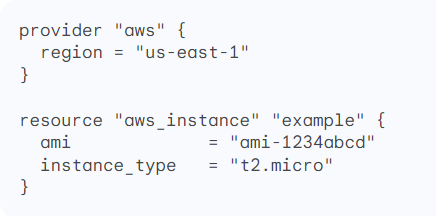
4. Describe the difference between declarative and imperative approaches in infrastructure management.
- Declarative (Terraform): Focuses on the what. You outline the desired end state of infrastructure, and the tool determines the steps to achieve it.
- Imperative (Scripts/Manual Processes): Focuses on the how. You explicitly specify the sequence of actions to manipulate infrastructure.
5. How does Terraform manage state and ensure infrastructure consistency?
- Terraform State File (terraform.tfstate): Maps real-world resources to your configuration, tracking metadata and current resource state.
- During planning, Terraform compares the state file with the desired configuration. It generates an execution plan outlining necessary changes to match the current infrastructure to your defined state.
Example:
If your Terraform code defines a virtual machine but the state file doesn’t have it recorded, Terraform knows it needs to create the VM.
6. Explain the purpose of Terraform state commands (e.g., terraform plan, terraform apply)
Terraform state is the heart of its declarative approach.
terraform planpreviews the actions Terraform will execute to synchronize existing infrastructure with your configuration. It’s a safety net that highlights discrepancies.terraform applyperforms the actual deployment or modifications needed to reach your desired configuration.
Use Cases:
- Safety measure:
terraform planprevents unintended consequences and surprises during large-scale infrastructure changes. - Collaboration: Teammates can review proposed changes (in the plan’s output) before
terraform apply, adding quality control.
7. What are Terraform modules and how can they be used to manage reusable infrastructure components?
Terraform modules encapsulate groups of related infrastructure pieces into isolated, self-contained packages. Think of them as customizable building blocks.
Use Cases:
- Abstraction: Modules make configurations cleaner, avoid duplicate code. Complex setups become easy to reuse.
- Organization: Large-scale infrastructure is neatly partitioned for maintainability.
- Sharing: You can develop or find pre-built modules via registries. Reduces boilerplate for teams.
Example: A module to create a standard web server (VPC, EC2 instance, load balancer) could be repeatedly used across projects.
8. Describe the benefits and challenges of using Terraform variables in your configuration.
Variables add flexibility by separating values from Terraform code. Think of them as placeholders that you fill in at runtime.
Use Cases:
- Customization: Environment-specific details (server sizes, region) can be easily changed via variables.
- Separation of Concerns: Separate configurations from hard-coded values. Code is universal, variables make it adjustable.
Challenges:
- Management: Too many variables can introduce complexity. Establish clear naming conventions, documentation is key.
- Security: Variables containing sensitive data need careful handling to avoid security risks.
9. Explain the concept of Terraform providers and how they connect to different cloud platforms.
- Concise Explanation: Providers are Terraform plugins that act as translators, interacting with specific APIs (AWS, Azure, GCP, etc.). They are the foundation of Terraform’s multi-cloud support.
- Use Cases:
- Vendor Agnosticism: You can have a consistent workflow while deploying to different cloud providers.
- Specialized Resource Management: Providers supply resource types tailored to a platform’s offerings.
- Example: The AWS provider enables creation of S3 buckets, EC2 instances, etc., using Terraform code.
10. How do you handle sensitive information like API keys and passwords in Terraform configurations?
Storing sensitive data directly in code is a huge security risk. Instead, leverage these safer mechanisms:
Use Cases:
- Environmental variables: These reside outside your code. Terraform can fetch them during runs.
- Secure secrets management: Tools like HashiCorp Vault, AWS Secrets Manager provide protected storage and fine-grained access control.
- Data sources: Terraform can retrieve existing secrets in certain scenarios when re-creating them is inefficient.
Challenges:
- Procedural Security: It’s important to safeguard keys and variables even outside your Terraform configuration.
Hope you find this post helpful.
Telegram: https://t.me/LearnDevOpsForFree
Twitter: https://twitter.com/techyoutbe
Youtube: https://www.youtube.com/@T3Ptech

