Here are quick steps to create an AWS S3 bucket using Terraform:
1️⃣ First, you need to install Terraform on your local machine. You can download it from the official Terraform website.
2️⃣ Once Terraform is installed, create a new directory for your Terraform configuration files and navigate to it in your terminal.
3️⃣ Create a new file named provider.tf and add the following code to it:
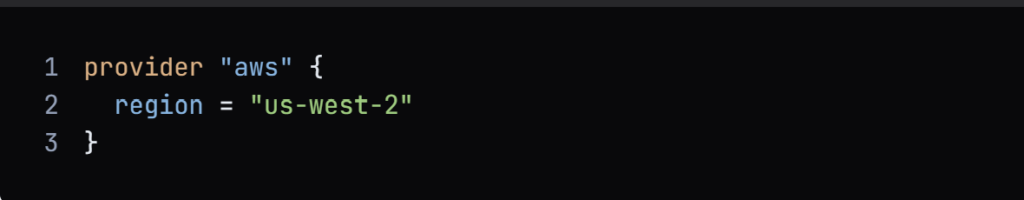
Replace us-west-2 with the AWS region where you want to create the S3 bucket.
4️⃣ Create another file named s3.tf and add the following code to it:
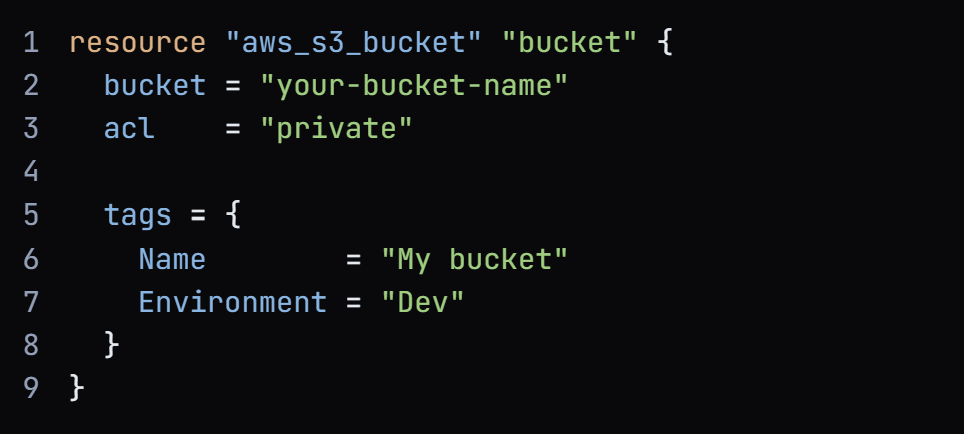
Replace your-bucket-name with the name of your S3 bucket. Note that S3 bucket names must be globally unique.
5️⃣ Save both files and run terraform init in your terminal to initialize Terraform.
6️⃣ Run terraform apply to create the S3 bucket. Terraform will prompt you to confirm the creation of the bucket. Type yes and press Enter.
7️⃣ Once the bucket is created, you can verify its creation by checking the AWS Management Console or by running aws s3 ls in your terminal.
That’s it! You have successfully created an AWS S3 bucket using Terraform.
Free Courses : Microsoft Azure (Concepts + Hands-on)
Free Courses : Kubernetes (Enroll Now)
EKS for Simplified Kubernetes (AWS)