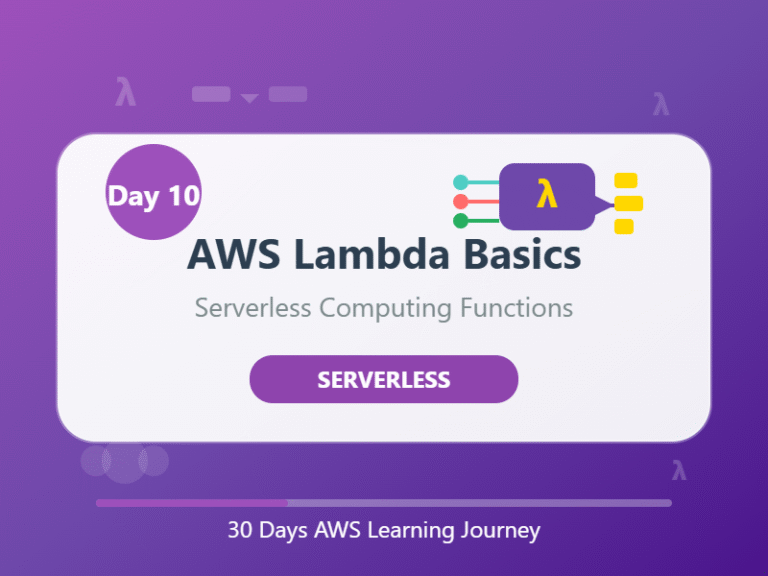☁️ Day 10: AWS Lambda Basics – Run Code Without Managing Servers
Category: Serverless Compute
Goal: Learn how to run code without launching or managing servers using AWS Lambda.
🧠 What You’ll Learn Today:
- What is AWS Lambda?
- How it works (no servers involved!)
- Key terms: Function, Trigger, Runtime, Event
- Use cases and beginner example
- Simple hands-on practice
⚙️ 1. What is AWS Lambda?
AWS Lambda is a serverless compute service.
This means you can run your code without creating or managing servers.
➡️ You upload your code to AWS, and AWS takes care of the rest — running, scaling, and stopping it.
🔹 2. How Does Lambda Work?
Here’s the basic idea:
- You write some code (Python, Node.js, Java, etc.)
- Upload it as a Lambda function
- Set a trigger (like a file upload or API request)
- AWS runs your code automatically when needed
- You’re only charged for the time it runs
🧾 No need to think about servers, memory, CPU, or scaling — AWS handles it all!
📘 3. Key Terms Simplified:
| Term | What It Means for You |
|---|---|
| Lambda Function | Your uploaded code + settings in AWS |
| Trigger | What causes your code to run (e.g. file upload, API call, timer) |
| Runtime | The language you write code in (Python, Node.js, etc.) |
| Event | The input or action that starts the function |
| Timeout | Max time your function is allowed to run (default is 3 sec) |
💡 4. Why Use Lambda?
- ✅ No server setup
- ✅ You only pay when your code runs
- ✅ Scales automatically — handles 1 or 1 million requests
- ✅ Connects with many AWS services
- ✅ Perfect for quick automation, APIs, and event handling
⚡ 5. Common Lambda Triggers
| Trigger Type | Example Use Case |
|---|---|
| S3 | Auto-resize an image when uploaded to S3 |
| API Gateway | Run code when an API is called |
| CloudWatch | Run code on a daily schedule (cron jobs) |
| DynamoDB | React when data changes in the table |
| SNS/SQS | Run code when a message is received |
🧩 6. Beginner Example:
Goal: Say hello when someone uploads a file to S3.
- Create a Lambda function in Python
- Trigger: When file uploaded to a bucket
- Code prints: “Hello, file received!”
🔧 AWS takes care of everything — you just focus on the logic.
🚀 7. Try It Yourself (Free Tier):
- Go to AWS Console → Lambda
- Click Create function → “Author from scratch”
- Choose Python or Node.js
- Paste this simple code: def lambda_handler(event, context): return {“statusCode”: 200, “body”: “Hello from Lambda”}

- Click Test to see your function in action!
⚠️ 8. Key Limits to Know
- Max runtime: 15 minutes
- Memory: 128MB to 10GB
- Free tier: 1 million requests per month
- Keep your code small and fast
- For big apps, use Lambda Layers to manage dependencies
📝 End of the Day Notes:
- ✅ You now know what AWS Lambda is and how it works
- ✅ You understand the key terms: function, trigger, event
- ✅ You’ve seen real-life examples and tried a hands-on demo
- ✅ You’re now ready to build event-driven, serverless applications
🔁 Keep practicing with different triggers (like S3, API Gateway, or a scheduled job). The more you test, the more confident you’ll become.
🔁 Navigate the Series:
⬅️Day 9: Auto Scaling and Load Balancer – Keep Your App Fast & Available
➡️Day 11: VPC (Virtual Private Cloud) Introduction – Your Private Space in AWS