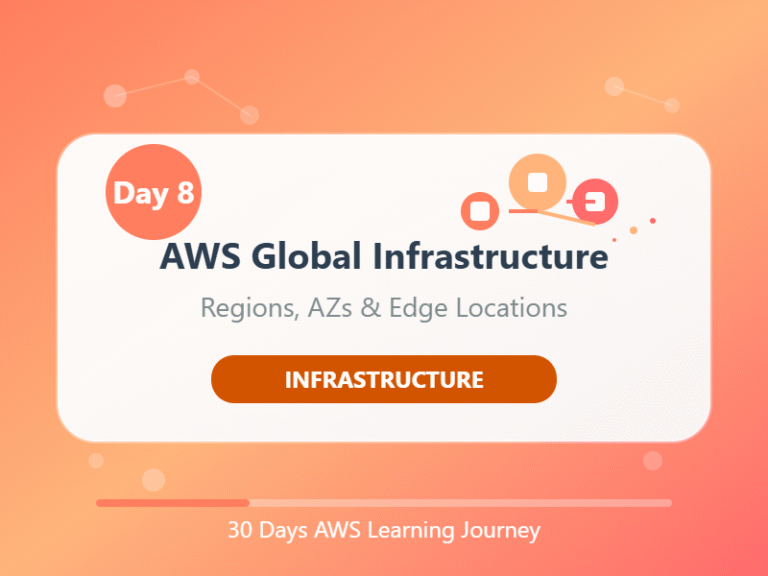☁️ Day 8: AWS Global Infrastructure – How AWS Works Around the World
Category: Core AWS Concepts
Goal: Understand how AWS is built across the globe and how it delivers fast, secure services to users everywhere.
🧠 What You’ll Learn Today:
- What is the AWS Global Infrastructure?
- What are Regions, Availability Zones, and Edge Locations?
- Why does AWS use this structure?
- How this affects your cloud applications
🌍 1. What is AWS Global Infrastructure?
AWS is not just in one place. It’s a global network of data centers. These centers store your apps, websites, and services so users anywhere can access them quickly and reliably.
📍 2. Key Terms You Must Know
🔸 Region
A Region is a geographical area like:
- US East (North Virginia)
- Europe (London)
- Asia Pacific (Mumbai)
➡️ Each region has multiple data centers inside it.
Think of a region as a city where AWS has a big office.
🔸 Availability Zone (AZ)
An Availability Zone is a physical data center inside a region.
- Each region has 2 or more AZs
- AZs are far enough to avoid disasters, but close enough to work together
- Services like EC2 or RDS can run across multiple AZs for high availability
Think of AZs as separate buildings inside that city (region).
🔸 Edge Location
Edge Locations are used by Amazon CloudFront (CDN) to deliver content faster.
- Placed in more locations than regions
- Helps users access videos, images, or websites with less delay
Think of edge locations as delivery centers close to the user’s home.
🔁 How They Work Together:
✅ You deploy in a Region
✅ Your data lives in 2+ Availability Zones (for safety)
✅ Users access content via Edge Locations (for speed)
💡 Real-Life Analogy:
| AWS Term | Real-World Example |
|---|---|
| Region | City (e.g., Mumbai) |
| Availability Zone | Buildings in the city |
| Edge Location | Local delivery center near customers |
🔐 Why Is This Important?
- Reliability: If one AZ fails, the other can take over
- Speed: Edge locations serve content faster
- Scalability: You can deploy apps close to your customers
- Compliance: You can store data in specific countries (as per laws)
✅ What You Should Do Today:
- ✅ Watch:
👉 YouTube search: “AWS Regions vs AZ vs Edge Locations explained simply” - ✅ Explore:
👉 Go to aws.amazon.com/about-aws/global-infrastructure
👉 Hover over the world map and see active regions - ✅ Understand:
- Your app in AWS can run across 2 AZs in Mumbai
- Users in Delhi or London get content quickly via nearby Edge Locations
🧩 End of Day Notes:
AWS’s strength is in its global reach.
Knowing Regions, AZs, and Edge Locations helps you design apps that are fast, safe, and always online.
🔁 Navigate the Series:
⬅️Day 7: Amazon EBS & EFS – Learn AWS Storage Basics
➡️Day 9: Auto Scaling and Load Balancer – Keep Your App Fast & Available