Let’s breakdown the involved steps:
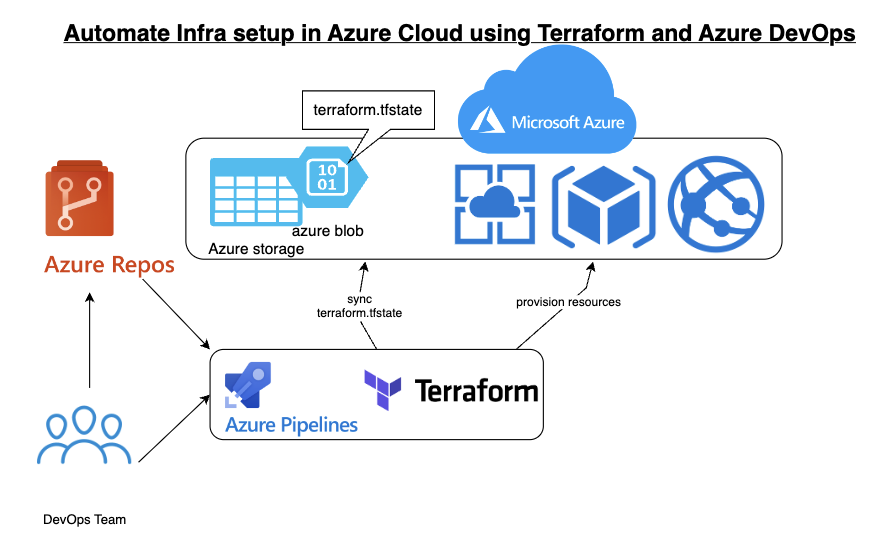
Credit : https://www.cidevops.com/2023/09/how-to-automate-infra-setup-in-azure.html
1. Set up Azure DevOps project and repository:
- Create a new project in Azure DevOps.
- Initialize a Git repository within the project.
2. Install Terraform and Azure CLI:
- Install Terraform on your local machine. You can download the installer from the Terraform website https://developer.hashicorp.com/terraform/install.
- Install the Azure CLI extension for Terraform. You can do this by running the following command in your terminal:
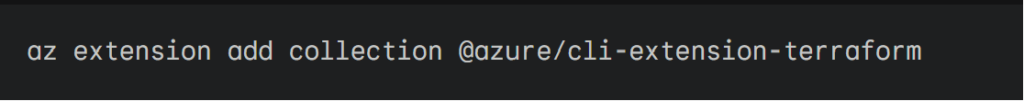
3. Configure Azure Service Connection:
- Create an Azure Service Connection in Azure DevOps. This will allow Terraform to authenticate with Azure and manage your resources.
- Configure the Service Connection with the credentials for your Azure subscription.
4. Create Terraform configuration files:
- Create a Terraform configuration file (
.tf) that defines the infrastructure you want to provision in Azure. This file will use the Azure Terraform provider to define resources such as resource groups, storage accounts, virtual networks, and more. - You can find examples of Terraform configuration files for Azure resources in the Terraform documentation https://registry.terraform.io/providers/hashicorp/azurerm/latest/docs.
5. Initialize Terraform:
- Use the
terraform initcommand to initialize Terraform in your project directory. This will download the necessary Terraform modules and plugins.
6. Create an Azure Pipeline:
- Create a new pipeline in Azure DevOps.
- Add a Terraform Init task to the pipeline. This task will initialize Terraform in the pipeline agent.
- Add a Terraform Plan task to the pipeline. This task will generate a plan that shows what changes Terraform will make to your Azure infrastructure.
- Add a Terraform Apply task to the pipeline. This task will apply the changes in the plan to your Azure infrastructure.
7. Store Terraform state remotely:
- By default, Terraform stores its state in a local file called
terraform.tfstate. However, it is recommended to store the state remotely in Azure Storage. This will make it easier to manage and share your infrastructure across different environments. - You can configure Terraform to store its state in Azure Storage by setting the
backendconfiguration option in your Terraform configuration file.
8. Run the pipeline:
- Run the pipeline to provision your infrastructure in Azure.
Resource for Detailed Steps:
1. https://www.cidevops.com/2023/09/how-to-automate-infra-setup-in-azure.html
2. https://learn.microsoft.com/en-us/azure/developer/terraform/provision-infrastructure-using-azure-deployment-slots
Hope you find this post helpful.
Telegram: https://t.me/LearnDevOpsForFree
Twitter: https://twitter.com/techyoutbe
Youtube: https://www.youtube.com/@T3Ptech