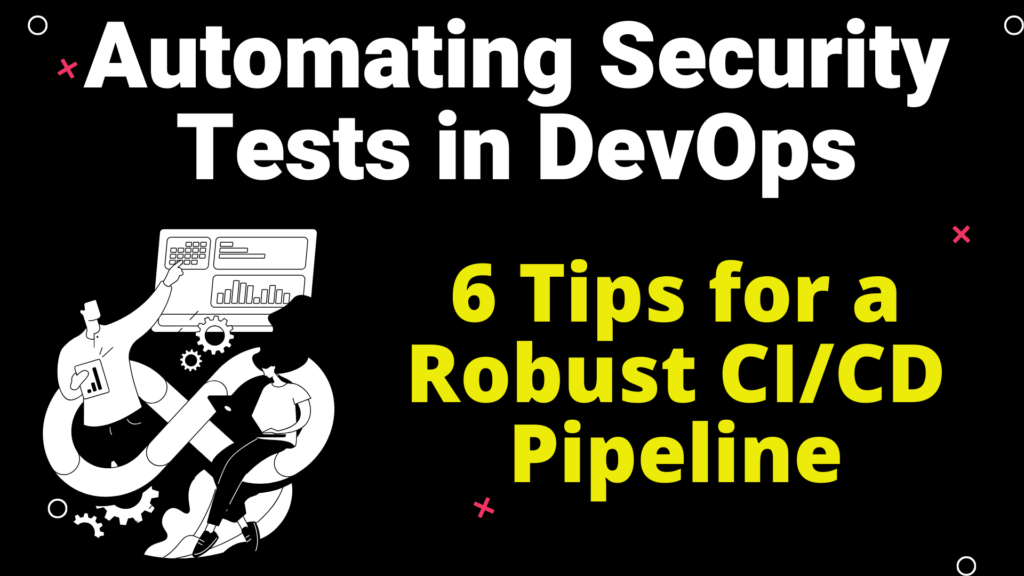
In today’s fast-paced development environment, security is paramount. With the increasing complexity of software applications and the growing threat landscape, it’s more important than ever to integrate security testing into the DevOps CI/CD pipeline. Automating security tests can help you identify and remediate vulnerabilities early in the development process, saving you time, money, and potential headaches down the road.
What is Automated Security Testing?
Automated security testing is the process of using automated tools to scan and test software applications for vulnerabilities. This can include static application security testing (SAST), dynamic application security testing (DAST), and penetration testing.
Why Automate Security Tests?
Automating security tests in a DevOps CI/CD pipeline offers several benefits:
- Earlier detection of vulnerabilities: By embedding security testing into the CI/CD pipeline, vulnerabilities can be detected early in the development process, when they are easier and less costly to fix.
- Reduced risk of production outages: Automated security testing helps to prevent vulnerabilities from making it into production, which can reduce the risk of costly outages and data breaches.
- Improved security posture: Automated security testing provides continuous feedback on the security posture of the application, which helps to ensure that it is always up to date and compliant with security standards.
6 Tips for Automating Security Tests in DevOps
Here are six tips for automating security tests in your DevOps CI/CD pipeline:
Tip 1: Start Early and Integrate Security Testing Throughout the Pipeline
The earlier you integrate security testing into your DevOps pipeline, the better. This allows you to catch vulnerabilities early in the development process, when they are easier and less expensive to fix. Don’t wait until the end of the pipeline to run security tests; you’ll only find more deeply ingrained issues that will be more difficult to remediate.
Tip 2: Choose the Right Tools for the Job
There are a variety of security testing tools available, each with its own strengths and weaknesses. It’s important to choose the right tools for your organization’s needs and budget. Consider factors such as the type of applications you develop, the specific vulnerabilities you want to detect, and the level of automation you need.
Some popular security testing tools include:
- Static Application Security Testing (SAST) tools: These tools analyze the source code to identify potential vulnerabilities.
- Dynamic Application Security Testing (DAST) tools: These tools scan the running application for vulnerabilities.
- Interactive Application Security Testing (IAST) tools: These tools combine the strengths of SAST and DAST tools to provide a more comprehensive view of the application’s security posture.
- Software Composition Analysis (SCA) tools: These tools identify open source components in an application and check for vulnerabilities.
Tip 3: Automate as Much as Possible
Automation is key to a successful DevOps pipeline. When it comes to security testing, automation can help you save time, reduce errors, and improve consistency. There are a number of tools available that can help you automate your security tests, including continuous integration (CI) tools and security testing platforms.
Tip 4: Prioritize Vulnerabilities
Not all vulnerabilities are created equal. Some vulnerabilities are more critical than others and pose a greater risk to your organization. It’s important to prioritize vulnerabilities based on their severity and likelihood of exploitation. This will help you focus your efforts on the vulnerabilities that matter most.
Tip 5: Integrate Security Testing into Your CI/CD Pipeline
Once you have chosen the right tools and automated your security tests, it’s time to integrate them into your CI/CD pipeline. This will ensure that security testing is performed on every code change, before it is deployed to production.
Tip 6: Monitor and Report on Security Findings
It’s important to monitor the results of your security tests and report on findings to stakeholders. This will help you track your progress in improving the security of your applications and identify areas where you need to focus your efforts.
Real-Time Scenarios from Day-to-Day Activities
Here are some real-time scenarios from day-to-day activities that illustrate the importance of automating security tests in DevOps:
- A developer commits a change to the codebase that introduces a cross-site scripting (XSS) vulnerability.
- The developer’s change triggers the CI pipeline, which includes a DAST scan.
- The DAST scan identifies the XSS vulnerability and reports it to the developer.
- The developer fixes the vulnerability and commits the change to the codebase.
- The CI pipeline runs again, and the DAST scan verifies that the vulnerability has been fixed.
- The change is deployed to production.
In this scenario, the automated security test helped to identify and fix a vulnerability before it could be exploited by an attacker. This saved the organization time and money, and it also helped to protect its customers’ data.
Thanks for reading! I hope you found this post helpful. If you have any questions, please leave a comment below or you can connect on below platforms (Youtube & Instagram) for more “To The Point” Learning.
Telegram: https://t.me/t3pacademy & https://t.me/LearnDevOpsForFree
Youtube: https://www.youtube.com/@T3Ptech