AWS Lambda with detailed explanation in simple language that can help beginners to learn easily step by step:
What is AWS Lambda?
AWS Lambda is a serverless computing platform that allows you to run code without provisioning or managing servers. Lambda functions can be triggered by events, such as HTTP requests, changes to S3 buckets, or CloudWatch events.
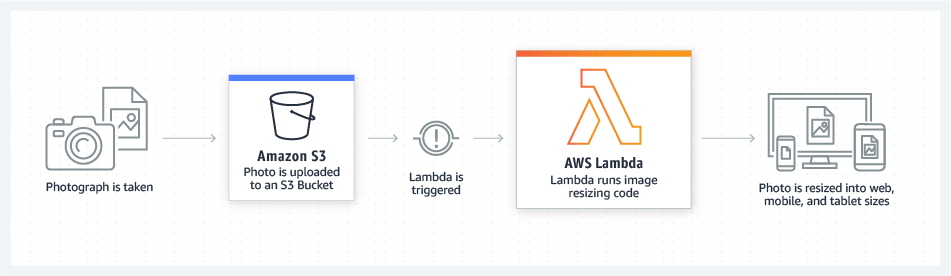
Credit : https://aws.amazon.com/lambda/
Why use AWS Lambda?
There are many reasons to use AWS Lambda, including:
- Cost-effectiveness: Lambda functions are only charged when they are running, so you only pay for the resources you use.
- Scalability: Lambda functions can scale automatically to meet demand, so you don’t have to worry about provisioning enough capacity.
- Ease of use: Lambda functions are easy to create and deploy, and they can be triggered by a variety of events.
How to get started with AWS Lambda (High Level Overview)
To get started with AWS Lambda, you will need to:
- Create an AWS account.
- Enable the Lambda service.
- Create a Lambda function.
- Configure the trigger for your Lambda function.
- Deploy your Lambda function.
Here are the steps on how to implement AWS Lambda in production with a detailed step-by-step with additional approach:
- Create an AWS account and enable the Lambda service.
You can create an AWS account for free at https://aws.amazon.com/free/. Once you have created an account, you will need to enable the Lambda service. You can do this by going to the AWS Management Console and clicking on the “Lambda” service.
- Create a Lambda function.
To create a Lambda function, you will need to choose a runtime environment and a programming language. The supported runtime environments include Node.js, Python, Java, Go, and Ruby.
Once you have chosen a runtime environment, you will need to write your Lambda function code. The code can be a simple script or a more complex application.
- Configure the trigger for your Lambda function.
The trigger for your Lambda function determines when the function will be executed. The supported triggers include:
- HTTP requests: When a user makes an HTTP request to a specific URL, the Lambda function will be executed.
- S3 events: When an object is added, modified, or deleted from an S3 bucket, the Lambda function will be executed.
- CloudWatch events: When a CloudWatch event occurs, such as a log entry being created or a metric being exceeded, the Lambda function will be executed.
- Deploy your Lambda function.
Once you have created and configured your Lambda function, you can deploy it. When you deploy a Lambda function, it is uploaded to AWS and made available to be triggered.
- Configure your production environment.
In your production environment, you will need to configure your Lambda function to be triggered by the appropriate events. For example, if you want your Lambda function to be triggered by HTTP requests, you will need to configure a web server to make requests to the function’s URL.
- Monitor your Lambda function.
Once your Lambda function is deployed in production, you will need to monitor it to make sure that it is working properly. You can use the AWS Lambda console to monitor your function’s execution history, errors, and metrics.
- Scale your Lambda function.
As your application grows, you may need to scale your Lambda function to meet demand. You can scale your function automatically by using the AWS Lambda autoscaling feature.
- Secure your Lambda function.
You will need to secure your Lambda function to protect it from unauthorized access. You can secure your function by using AWS Identity and Access Management (IAM) to control who can access the function and what permissions they have.
- Back up your Lambda function.
It is important to back up your Lambda function in case it is accidentally deleted or corrupted. You can back up your function by using the AWS Lambda console or the AWS Lambda API.
- Test your Lambda function.
It is important to test your Lambda function regularly to make sure that it is working properly. You can test your function by using the AWS Lambda console or the AWS Lambda API.
Summary
AWS Lambda is a powerful tool that can be used to run code without provisioning or managing servers. It is a cost-effective, scalable, and easy-to-use platform that can be used to build a variety of applications.
Additional Resources
Here are some additional resources that you may find helpful:
- AWS Lambda documentation: https://docs.aws.amazon.com/lambda/latest/dg/
- AWS Lambda blog: https://aws.amazon.com/blogs/compute/category/compute/aws-lambda/
- AWS Lambda tutorials: https://www.tutorialspoint.com/aws_lambda/index.html