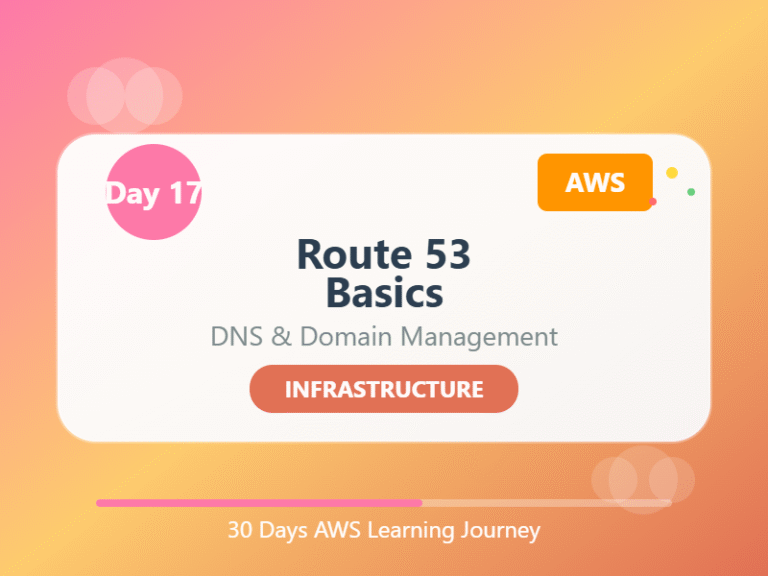🌐 Day 17: Route 53 Basics – DNS Made Easy on AWS
Category: Networking & Domain Management
Goal: Understand what Route 53 is, how DNS works, and how to manage domain names using AWS.
🧠 What You’ll Learn Today:
- What is DNS and why it matters
- What AWS Route 53 does
- Common use cases
- How to register and manage a domain on AWS
- Simple explanation of DNS records
📡 1. What is DNS?
DNS stands for Domain Name System.
It’s like the phonebook of the internet.
Instead of remembering IP addresses like 192.0.2.1, you just type www.example.com, and DNS helps route you to the correct server.
🚦 2. What is Route 53?
Amazon Route 53 is AWS’s scalable and highly available DNS web service.
Think of it as:
A smart traffic director that connects domain names to AWS services (like EC2, S3) or external websites.
Why is it called Route 53?
Because DNS uses port 53 for requests.
🔍 3. What Can Route 53 Do?
✅ Domain Registration
- You can buy and manage domain names directly from AWS.
✅ DNS Routing
- Map your domain (
example.com) to:- EC2 instance
- Load Balancer
- S3 static website
- External website
✅ Health Checks
- Automatically route traffic to healthy servers and avoid down ones.
✅ Traffic Policies
- Route based on geography, latency, or failover rules.
🧾 4. Common DNS Record Types You Should Know
| Record Type | What It Does | Example |
|---|---|---|
| A Record | Maps domain to IP | example.com → 192.0.2.1 |
| CNAME | Maps domain to another domain | blog.example.com → example.net |
| MX | Mail routing | Used for email servers |
| TXT | Stores text data | Used for verification (e.g., Google, SPF) |
🧪 5. Quick Example Use Case
You have a static website hosted in S3. You want people to access it by typing www.mycoolsite.com.
Steps:
- Register the domain in Route 53 (or use an existing one).
- Create a hosted zone for that domain.
- Add an A Record pointing to your S3 static site.
- Done — Route 53 will handle the rest.
🧠 End of the Day Notes:
Today you’ve unlocked the basics of DNS and how AWS Route 53 works behind the scenes.
DNS may sound complex, but it’s all about making websites reachable using simple names.
Route 53 helps manage domains and directs traffic in a smart, global, and fail-safe way.
With Route 53, you don’t need to worry about “where” — just set up the “what”, and AWS handles the routing!
🔁 Navigate the Series:
⬅️ Day 16: IAM Best Practices – Secure Your AWS Like a Pro
➡️ Day 18: RDS Introduction – Databases Made Easy on AWS