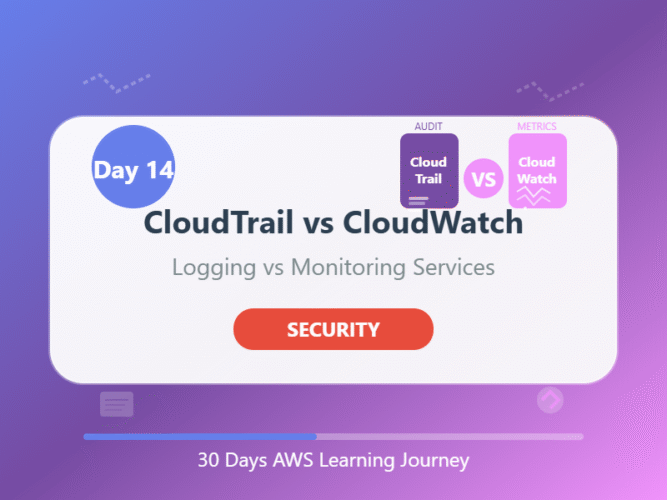☁️ Day 14: AWS CloudTrail vs CloudWatch – Know the Difference
Category: Monitoring & Auditing
Goal: Understand how AWS CloudTrail and CloudWatch are different, and when to use each.
🧠 What You’ll Learn Today:
- What is AWS CloudTrail
- Recap: What is CloudWatch
- Key differences between CloudTrail & CloudWatch
- Simple examples for both
- Why both are important together
🔍 1. What is AWS CloudTrail?
Think of CloudTrail as your security camera in the cloud.
📘 It records every action taken in your AWS account, such as:
- Who logged in
- Which resource was created/deleted
- Which API call was made and when
📝 It gives you a history of all events – perfect for auditing, troubleshooting, and security checks.
📈 2. Recap: What is CloudWatch?
We covered this in Day 13, but a quick recap:
- CloudWatch = Performance Monitor
- Tracks metrics like CPU, memory, logs, errors
- Creates alarms and dashboards
- Helps you keep your apps healthy and efficient
⚖️ 3. CloudTrail vs CloudWatch: The Key Differences
| Feature | CloudTrail | CloudWatch |
|---|---|---|
| Purpose | Logs who did what | Monitors how services are performing |
| Data Type | Events (API calls, actions) | Metrics, logs, graphs |
| Use Case | Security & auditing | Performance & health monitoring |
| Example | “User deleted an EC2 instance” | “EC2 CPU usage is 90%” |
| Alerting | Not for real-time alerts | Built for alerts and automation |
| Default Logging | Enabled for all accounts | Needs setup for custom logs |
📦 4. Real-Life Example
🚨 CloudTrail Use Case:
You want to know who terminated an EC2 instance yesterday.
✅ CloudTrail shows:
- User X made that action at 3:45 PM
- API call:
TerminateInstances
📊 CloudWatch Use Case:
Your EC2 server is running slow.
✅ CloudWatch shows:
- CPU usage at 95%
- Alarm triggered due to high load
🔐 5. Why You Need Both
Together, CloudTrail + CloudWatch give you:
- Full visibility into who did what (CloudTrail)
- And how it impacted performance (CloudWatch)
💡 Example:
- CloudTrail: Shows someone updated a Lambda function
- CloudWatch: Tells you that the function now throws errors and takes longer
✅ End of the Day Notes:
Today you learned:
- 🧭 CloudTrail tracks user actions & API calls
- 📈 CloudWatch tracks performance & logs
- 🎯 Both are essential tools for cloud monitoring & security
- 🛡️ Use CloudTrail for audit & compliance
- 🚀 Use CloudWatch for system health & alerting
👨💻 As a cloud engineer, understanding the difference between these two will help you debug faster and secure better.
🔁 Navigate the Series:
⬅️Day 13: AWS Monitoring Basics – Keeping an Eye on Your Cloud
➡️Day 15: AWS Pricing & Calculator – Master Cloud Costs