Hey everyone, welcome to my blog. In this post, I’m going to write about Kubernetes architecture (Include Additional Component which is required to build Production ready Solution in On-Prem/Cloud).
Kubernetes is an open source container orchestration system that automates deployment, scaling, and management of containerized applications. It’s a powerful tool that can help you manage your applications more efficiently and effectively.
What is Kubernetes?
Kubernetes is a container orchestration system. This means that it helps you manage groups of containers that are running on a cluster of machines. A container is a lightweight, standalone, executable package of software that includes everything needed to run an application: code, runtime, system tools, system libraries, and settings.
Kubernetes provides a number of features that make it a powerful container orchestration system, including:
- Deployment: Kubernetes can automatically deploy and manage your containers across a cluster of machines.
- Scaling: Kubernetes can automatically scale your containers up or down based on demand.
- Management: Kubernetes provides a number of tools to help you manage your containers, such as health checks, logging, and monitoring.
Kubernetes Architecture
Kubernetes architecture is composed of two main components: the control plane and the nodes.
- Control Plane: The control plane is responsible for managing the cluster. It includes a number of components, such as the API server, scheduler, and controller manager.
- Nodes: The nodes are the machines that run the containers. Each node has a kubelet, which is a process that manages the containers on that node.
The control plane and the nodes communicate with each other using a REST API. The API server exposes the API to the outside world, and the scheduler and controller manager use the API to manage the cluster.
Control Plane Components
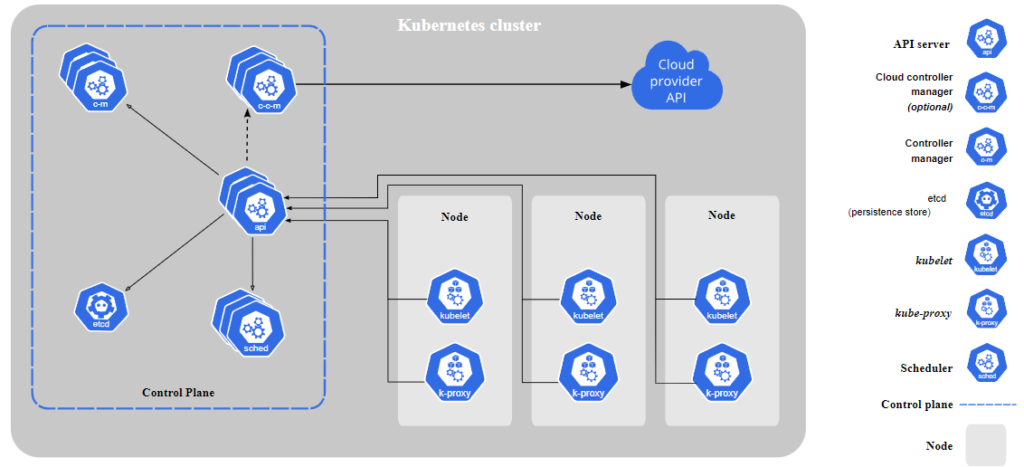
Image Source: https://kubernetes.io/docs/concepts/overview/components/
- API Server: The API server is the front-end for the Kubernetes cluster. It exposes a REST API that can be used to manage the cluster.
- Scheduler: The scheduler is responsible for assigning pods to nodes. It takes into account factors such as the availability of resources and the affinity and anti-affinity rules of the pods.
- Controller Manager: The controller manager is responsible for managing the state of the cluster. It does this by watching for changes in the cluster and taking corrective action if necessary. For example, if a pod is deleted, the controller manager will create a new pod to replace it.
- Etcd: Etcd is a key-value store that is used to store the state of the cluster. This includes information about pods, nodes, and services.
- Cloud Controller Manager: The cloud controller manager is responsible for managing the interaction between Kubernetes and the cloud provider. It does this by providing Kubernetes with access to cloud resources such as compute, storage, and networking.
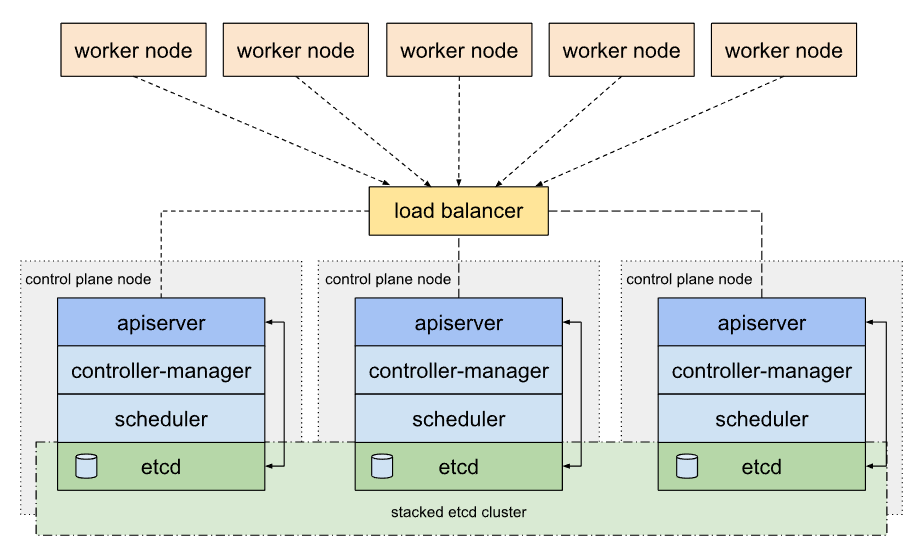
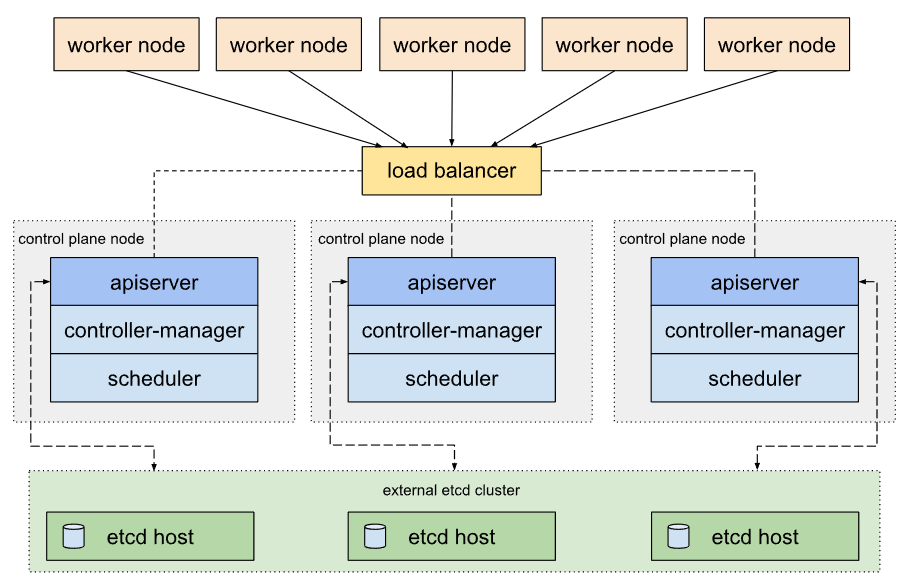
Source: https://kubernetes.io/docs/setup/production-environment/tools/kubeadm/ha-topology/ (ETCD deployed in Same Cluster vs Externally)
Worker Nodes Components
- Kubelet: The kubelet is a process that runs on each node in the cluster. It is responsible for managing the containers on that node. The kubelet communicates with the API server to get instructions on what containers to run and how to manage them.
- Kube-proxy: The kube-proxy is a process that runs on each node in the cluster. It is responsible for managing the network traffic for the pods on that node. The kube-proxy uses the service definitions to determine how to route traffic to pods.
- Container Runtime: The container runtime is the software that is used to run containers. Kubernetes supports a number of different container runtimes, such as Docker, CRI-O, and Mesos.
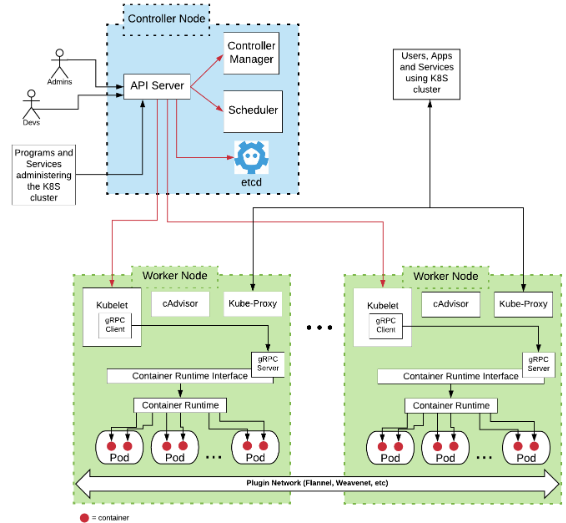
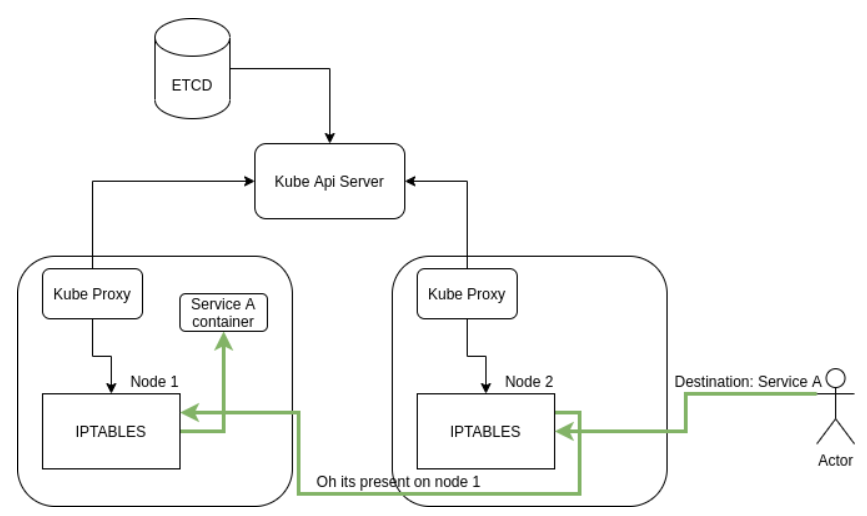
Image Sources:
Pic1: https://www.theserverside.com/blog/Coffee-Talk-Java-News-Stories-and-Opinions/compare-Kubernetes-kubectl-vs-kubelet-when-to-use
Pic2: https://www.learnsteps.com/how-exactly-kube-proxy-works-basics-on-kubernetes/
Pods
The smallest unit of deployment in Kubernetes is a pod. A pod is a group of one or more containers that are scheduled together on the same node. Pods share a network namespace and a filesystem, and they are treated as a single unit by Kubernetes.
Services
A service is a logical grouping of pods. Services provide a way to access pods from outside the cluster. Services are exposed using a number of different mechanisms, such as HTTP, HTTPS, and TCP.
Additional Components for Control Plane & Worker Nodes:
Control Plane Components (Additional)
- Ingress Controller: An ingress controller is responsible for routing traffic to pods in a Kubernetes cluster. Ingress controllers can be used to expose pods to the outside world, or to route traffic between pods in the cluster.
- DNS: A DNS server is necessary to resolve hostnames to IP addresses. Kubernetes can use a variety of DNS servers, including the built-in DNS server or a third-party DNS provider.
- Logging: A logging system is necessary to collect and store logs from pods in a Kubernetes cluster. Kubernetes can use a variety of logging systems, including the built-in logging system or a third-party logging provider.
- Monitoring: A monitoring system is necessary to collect and store metrics from pods in a Kubernetes cluster. Kubernetes can use a variety of monitoring systems, including the built-in monitoring system or a third-party monitoring provider.
Worker Nodes Components (Additional)
- Storage: Storage is necessary to store data for pods in a Kubernetes cluster. Kubernetes can use a variety of storage providers, including local storage, cloud storage, and object storage.
- Networking: Networking is necessary to connect pods in a Kubernetes cluster to each other and to the outside world. Kubernetes can use a variety of networking providers, including the built-in networking provider or a third-party networking provider.
- Security: Security is important to protect pods in a Kubernetes cluster from unauthorized access. Kubernetes provides a number of security features, such as role-based access control (RBAC) and network policies.
Kubernetes Components
In addition to the control plane, nodes, and pods, Kubernetes also includes a number of other components, such as:
- Docker: Docker is a container runtime that is used to run containers.
- Kubectl: Kubectl is a command-line tool that is used to manage Kubernetes clusters.
- Kubernetes Dashboard: The Kubernetes Dashboard is a web-based UI that can be used to manage Kubernetes clusters.
In addition to the components listed above, there are a number of other factors that can contribute to a successful Kubernetes solution in a production environment. These factors include:
- Experience: Kubernetes is a complex system, and it takes experience to manage it effectively. If you don’t have experience with Kubernetes, it’s important to get help from a qualified Kubernetes expert.
- Planning: It’s important to plan your Kubernetes deployment carefully. This includes planning for the size of your cluster, the type of hardware you’ll use, and the applications you’ll deploy.
- Testing: It’s important to test your Kubernetes deployment thoroughly before you put it into production. This includes testing your applications, your networking, and your security.
- Monitoring: It’s important to monitor your Kubernetes deployment closely once it’s in production. This will help you identify and fix problems before they impact your applications.
Summary
Kubernetes is a powerful container orchestration system that can help you manage your applications more efficiently and effectively. It’s a complex system, but it’s well worth learning if you’re managing a large number of containers.
Thanks for reading!
If you found this post helpful, please like and Share. I’ll see you in the next post.
Don’t forget to connect with me on below platforms (Youtube & Instagram) for more “To The Point” Learning.
Telegram: https://t.me/t3pacademy & https://t.me/LearnDevOpsForFree
Youtube: https://www.youtube.com/@T3Ptech
Instagram: https://instagram.com/t3pacademy