- Chapter 1: Introduction to AWS Cloud
- Chapter 2: AWS Services
- Chapter 3: AWS Pricing
- Chapter 4: AWS Security
- Chapter 5: AWS Networking
- Chapter 6: AWS Storage
- Chapter 7: AWS Compute
- Chapter 8: AWS Databases
- Chapter 9: AWS Analytics
- Chapter 10: AWS Machine Learning
- Chapter 11: AWS DevOps
- Chapter 12: AWS Security
- Chapter 13: AWS Compliance
- Chapter 14: AWS Disaster Recovery
- Chapter 15: AWS Cost Management
- Chapter 16: AWS Billing
- Chapter 17: AWS Support
- Chapter 18: AWS Community
- Chapter 19: AWS Certification
- Chapter 20: AWS Careers
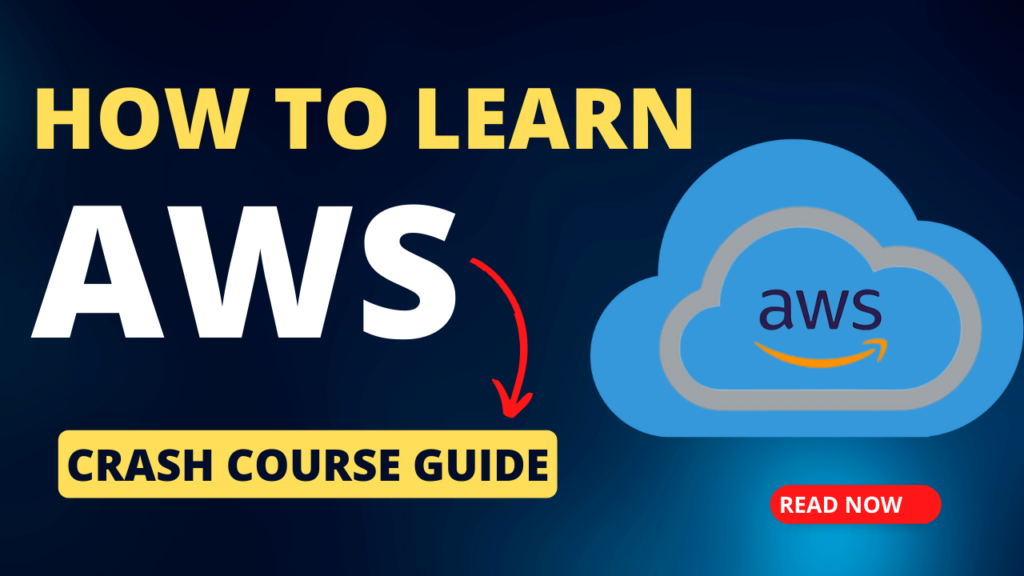
Chapter 1: Introduction to AWS Cloud
What is AWS Cloud?
AWS Cloud is a suite of cloud computing services that runs on the Amazon Web Services (AWS) platform. AWS Cloud offers a broad set of global compute, storage, database, analytics, application, and deployment services that help organizations move faster, lower IT costs, and scale applications.
What are the benefits of using AWS Cloud?
There are many benefits to using AWS Cloud, including:
* Scalability: AWS Cloud is highly scalable, so you can easily add or remove resources as needed.
* Reliability: AWS Cloud is designed to be highly reliable, with a 99.99% uptime SLA.
* Security: AWS Cloud is one of the most secure cloud platforms available, with a comprehensive set of security features.
* Cost-effectiveness: AWS Cloud is very cost-effective, with pay-as-you-go pricing that only charges you for the resources you use.
Who is AWS Cloud for?
AWS Cloud is for anyone who wants to build, run, and scale applications. AWS Cloud is used by a wide range of organizations, including startups, small businesses, large enterprises, and government agencies.
How to get started with AWS Cloud
To get started with AWS Cloud, you can create an AWS account and sign up for the AWS Free Tier. The AWS Free Tier gives you access to a limited number of AWS services for free. Once you have an AWS account, you can start using AWS services to build and run your applications.
Chapter 2: AWS Services
Overview of AWS services
AWS offers a wide range of cloud computing services, including:
* Compute: AWS compute services allow you to run applications on virtual machines.
* Storage: AWS storage services allow you to store data in the cloud.
* Database: AWS database services allow you to run databases in the cloud.
* Analytics: AWS analytics services allow you to analyze data in the cloud.
* Application: AWS application services allow you to build and deploy applications in the cloud.
* Deployment: AWS deployment services allow you to deploy applications to the cloud.
Popular AWS services
Some of the most popular AWS services include:
* Amazon Elastic Compute Cloud (EC2): Amazon EC2 is a compute service that allows you to run applications on virtual machines.
* Amazon Simple Storage Service (S3): Amazon S3 is a storage service that allows you to store data in the cloud.
* Amazon Relational Database Service (RDS): Amazon RDS is a database service that allows you to run databases in the cloud.
* Amazon Redshift: Amazon Redshift is a data warehouse service that allows you to analyze data in the cloud.
* Amazon QuickSight: Amazon QuickSight is an analytics service that allows you to visualize data in the cloud.
* Amazon AppSync: Amazon AppSync is a service that allows you to build and deploy GraphQL APIs in the cloud.
How to choose the right AWS services
The right AWS services for you will depend on your specific needs. To choose the right AWS services, you should consider the following factors:
* Your application requirements: What type of application are you building? What are the performance, scalability, and security requirements of your application?
* Your data requirements: What type of data do you need to store? How much data do you need to store? How often do you need to access your data?
* Your budget: How much are you willing to spend on AWS services?
Chapter 3: AWS Pricing
Understanding AWS pricing
AWS pricing is based on a pay-as-you-go model. This means that you only pay for the AWS services you use. AWS offers a variety of pricing options to fit your budget.
Calculating AWS costs
To calculate your AWS costs, you need to know how much you are using each AWS service. You can find this information in the AWS Billing Console. Once you know how much you are using each AWS service, you can multiply that amount by the price of each service to get your total AWS costs.
How to save money on AWS
There are a few things you can do to save money on AWS:
* Use the AWS Free Tier: The AWS Free Tier gives you access to a limited number of AWS services for free.
* Use Reserved Instances: Reserved Instances are a way to save money on AWS compute services. When you purchase a Reserved Instance, you commit to using a certain amount of compute capacity for a certain period of time
Chapter 4: AWS Security
AWS security features
AWS offers a comprehensive set of security features to protect your data and applications. These features include:
* Data encryption: AWS encrypts all data at rest and in transit.
* Identity and access management (IAM): IAM allows you to control who has access to your AWS resources.
* Firewalls: AWS firewalls can be used to control traffic to and from your AWS resources.
* Intrusion detection and prevention systems (IDS/IPS): AWS IDS/IPS can be used to detect and prevent attacks on your AWS resources.
* Malware protection: AWS malware protection can be used to detect and remove malware from your AWS resources.
Best practices for AWS security
To best protect your data and applications on AWS, you should follow these best practices:
* Use strong passwords and enable multi-factor authentication (MFA) for all AWS accounts.
* Use IAM to control who has access to your AWS resources.
* Use firewalls to control traffic to and from your AWS resources.
* Enable AWS IDS/IPS to detect and prevent attacks on your AWS resources.
* Use AWS malware protection to detect and remove malware from your AWS resources.
* Keep your AWS software up to date.
* Regularly scan your AWS environment for security vulnerabilities.
* Back up your data regularly.
Chapter 5: AWS Networking
AWS networking concepts
AWS networking concepts include:
* Virtual private clouds (VPCs): VPCs are isolated networks that you can use to host your AWS resources.
* Subnets: Subnets are smaller divisions of a VPC.
* Route tables: Route tables control how traffic flows within a VPC.
* Internet gateways: Internet gateways allow traffic to flow between your VPC and the internet.
* Virtual private gateways (VGWs): VGWs allow traffic to flow between your VPC and another VPC or on-premises network.
* Network access control lists (ACLs): ACLs control which traffic can flow between subnets.
* Security groups: Security groups control which traffic can flow to and from EC2 instances.
AWS networking services
AWS offers a variety of networking services, including:
* Amazon Virtual Private Cloud (VPC): Amazon VPC is a service that allows you to create and manage your own VPCs.
* Amazon Virtual Private Gateway (VGW): Amazon VGW is a service that allows you to connect your VPC to another VPC or on-premises network.
* Amazon Route 53: Amazon Route 53 is a service that allows you to create and manage DNS records for your AWS resources.
* Amazon CloudFront: Amazon CloudFront is a service that allows you to deliver content to users with high availability and low latency.
* Amazon Elastic Load Balancing (ELB): Amazon ELB is a service that allows you to distribute traffic across multiple EC2 instances.
How to design and implement an AWS network
To design and implement an AWS network, you should consider the following factors:
* Your application requirements: What type of application are you building? What are the performance, scalability, and security requirements of your application?
* Your data requirements: What type of data do you need to store? How much data do you need to store? How often do you need to access your data?
* Your budget: How much are you willing to spend on AWS networking services?
Chapter 6: AWS Storage
AWS storage concepts
AWS storage concepts include:
* Object storage: Object storage is a type of storage that stores data as objects.
* Block storage: Block storage is a type of storage that stores data as blocks.
* File storage: File storage is a type of storage that stores data as files.
* Archive storage: Archive storage is a type of storage that stores data for long-term retention.
AWS storage services
AWS offers a variety of storage services, including:
* Amazon Simple Storage Service (S3): Amazon S3 is an object storage service that allows you to store and retrieve data as objects.
* Amazon Elastic Block Store (EBS): Amazon EBS is a block storage service that allows you to attach storage volumes to EC2 instances.
* Amazon Elastic File System (EFS): Amazon EFS is a file storage service that allows you to mount file shares to EC2 instances.
* Amazon Glacier: Amazon Glacier is an archive storage service that allows you to store data for long-term retention.
Chapter 7: AWS Compute
AWS compute concepts
AWS compute concepts include:
* Virtual machines (VMs): VMs are software-based computers that run on AWS infrastructure.
* Spot Instances: Spot Instances are a way to get discounted EC2 instances that are available because they are not needed by other AWS customers.
* Dedicated Instances: Dedicated Instances are a way to get guaranteed performance and isolation for your EC2 instances.
* Reserved Instances: Reserved Instances are a way to save money on EC2 instances by committing to use them for a certain period of time.
AWS compute services
AWS offers a variety of compute services, including:
* Amazon Elastic Compute Cloud (EC2): Amazon EC2 is a service that allows you to create and manage VMs on AWS.
* Amazon Elastic Beanstalk: Amazon Elastic Beanstalk is a service that allows you to deploy and manage web applications and services on AWS.
* Amazon Lambda: Amazon Lambda is a service that allows you to run code without provisioning or managing servers.
* Amazon Lightsail: Amazon Lightsail is a service that offers a simplified way to launch and manage basic cloud computing resources.
How to choose the right AWS compute service
The right AWS compute service for you will depend on your specific needs. To choose the right AWS compute service, you should consider the following factors:
* Your application requirements: What type of application are you building? What are the performance, scalability, and security requirements of your application?
* Your budget: How much are you willing to spend on AWS compute services?
Chapter 8: AWS Databases
AWS database concepts
AWS database concepts include:
* Relational databases: Relational databases store data in tables that are related to each other.
* Non-relational databases: Non-relational databases store data in a more flexible way than relational databases.
* Database engines: Database engines are software that runs on AWS infrastructure and manages databases.
AWS database services
AWS offers a variety of database services, including:
* Amazon Relational Database Service (RDS): Amazon RDS is a service that allows you to run relational databases on AWS.
* Amazon DynamoDB: Amazon DynamoDB is a service that allows you to run non-relational databases on AWS.
* Amazon Aurora: Amazon Aurora is a service that allows you to run a MySQL or PostgreSQL database on AWS with high performance and availability.
* Amazon Redshift: Amazon Redshift is a service that allows you to run a data warehouse on AWS.
* Amazon DocumentDB: Amazon DocumentDB is a service that allows you to run a MongoDB database on AWS.
How to choose the right AWS database service
The right AWS database service for you will depend on your specific needs. To choose the right AWS database service, you should consider the following factors:
* Your application requirements: What type of application are you building? What are the performance, scalability, and security requirements of your application?
* Your data requirements: What type of data do you need to store? How much data do you need to store? How often do you need to access your data?
* Your budget: How much are you willing to spend on AWS database services?
Chapter 9: AWS Analytics
AWS analytics concepts
AWS analytics concepts include:
* Data lakes: Data lakes are a way to store all of your data in one place.
* Data warehouses: Data warehouses are a way to store and analyze large amounts of data.
* Data marts: Data marts are a way to store and analyze data for a specific business unit.
* Business intelligence (BI) tools: BI tools are a way to analyze data and create reports.
AWS analytics services
AWS offers a variety of analytics services, including:
* Amazon Simple Storage Service (S3): Amazon S3 is an object storage service that allows you to store data.
* Amazon Relational Database Service (RDS): Amazon RDS is a service that allows you to run relational databases on AWS.
* Amazon Redshift: Amazon Redshift is a service that allows you to run a data warehouse on AWS.
* Amazon QuickSight: Amazon QuickSight is a BI service that allows you to analyze data and create reports.
* Amazon Athena: Amazon Athena is a serverless BI service that allows you to analyze data in S3 without having to manage any infrastructure.
How to analyze your data with AWS
To analyze your data with AWS, you can use the following steps:
1. Choose the right AWS analytics service for your needs.
2. Load your data into the AWS analytics service.
3. Use the AWS analytics service to analyze your data.
4. Create reports and visualizations of your data.
Chapter 10: AWS Machine Learning
AWS machine learning concepts
AWS machine learning concepts include:
* Machine learning: Machine learning is a type of artificial intelligence that allows computers to learn without being explicitly programmed.
* Machine learning models: Machine learning models are algorithms that are trained to perform a specific task.
* Machine learning algorithms: Machine learning algorithms are the mathematical and statistical methods that are used to train machine learning models.
AWS machine learning services
AWS offers a variety of machine learning services, including:
* Amazon SageMaker: Amazon SageMaker is a fully managed machine learning service that allows you to build, train, and deploy machine learning models.
* Amazon Rekognition: Amazon Rekognition is a service that allows you to detect and identify objects, scenes, and people in images and videos.
* Amazon Lex: Amazon Lex is a service that allows you to build conversational interfaces for your applications.
* Amazon Polly: Amazon Polly is a service that allows you to create lifelike speech from text.
* Amazon Transcribe: Amazon Transcribe is a service that allows you to transcribe audio and video files into text.
How to build and deploy machine learning models with AWS
To build and deploy machine learning models with AWS, you can use the following steps:
1. Choose the right AWS machine learning service for your needs.
2. Gather your data.
3. Prepare your data.
4. Choose a machine learning algorithm.
5. Train your machine learning model.
6. Evaluate your machine learning model.
7. Deploy your machine learning model.
Chapter 11: AWS DevOps
AWS DevOps concepts
AWS DevOps concepts include:
* DevOps: DevOps is a set of practices that combines software development (Dev) and IT operations (Ops).
* Continuous integration (CI): Continuous integration is a process that automates the integration of code changes into a shared repository.
* Continuous delivery (CD): Continuous delivery is a process that automates the delivery of software to production.
* Continuous deployment (CD): Continuous deployment is a process that automates the deployment of software to production.
AWS DevOps services
AWS offers a variety of DevOps services, including:
* Amazon CodePipeline: Amazon CodePipeline is a service that automates the building, testing, and deploying of code.
* Amazon CodeBuild: Amazon CodeBuild is a service that automates the building of code.
* Amazon CodeDeploy: Amazon CodeDeploy is a service that automates the deployment of code to servers.
* Amazon CodeStar: Amazon CodeStar is a service that helps you get started with DevOps.
* AWS CodeCommit: AWS CodeCommit is a service that provides a secure and highly scalable repository for storing code.
How to automate your AWS deployments
To automate your AWS deployments, you can use the following steps:
1. Choose the right AWS DevOps service for your needs.
2. Configure the AWS DevOps service.
3. Integrate the AWS DevOps service with your development process.
4. Use the AWS DevOps service to automate your deployments.
Chapter 12: AWS Security
AWS security features
AWS offers a comprehensive set of security features to protect your data and applications. These features include:
* Data encryption: AWS encrypts all data at rest and in transit.
* Identity and access management (IAM): IAM allows you to control who has access to your AWS resources.
* Firewalls: AWS firewalls can be used to control traffic to and from your AWS resources.
* Intrusion detection and prevention systems (IDS/IPS): AWS IDS/IPS can be used to detect and prevent attacks on your AWS resources.
* Malware protection: AWS malware protection can be used to detect and remove malware from your AWS resources.
Best practices for AWS security
To best protect your data and applications on AWS, you should follow these best practices:
* Use strong passwords and enable multi-factor authentication (MFA) for all AWS accounts.
* Use IAM to control who has access to your AWS resources.
* Use firewalls to control traffic to and from your AWS resources.
* Enable AWS IDS/IPS to detect and prevent attacks on your AWS resources.
* Use AWS malware protection to detect and remove malware from your AWS resources.
* Keep your AWS software up to date.
* Regularly scan your AWS environment for security vulnerabilities.
* Back up your data regularly.
Chapter 13: AWS Compliance
AWS compliance concepts
AWS offers a variety of compliance features to help you meet your compliance requirements. These features include:
* Service controls: AWS service controls are a set of controls that you can use to manage your AWS environment.
* Auditing: AWS offers a variety of auditing features to help you track your AWS usage and compliance.
* Reporting: AWS offers a variety of reporting features to help you generate reports on your AWS usage and compliance.
How to ensure your AWS environment is compliant
To ensure your AWS environment is compliant, you should follow these steps:
1. Identify your compliance requirements.
2. Assess your AWS environment against your compliance requirements.
3. Implement the necessary controls to address any compliance gaps.
4. Monitor your AWS environment for compliance.
Chapter 14: AWS Disaster Recovery
AWS disaster recovery concepts
AWS offers a variety of disaster recovery features to help you protect your data and applications in the event of a disaster. These features include:
* Disaster recovery zones: AWS disaster recovery zones are geographically isolated regions that you can use to store your data and applications.
* Multi-AZ deployments: Multi-AZ deployments are a way to deploy your applications across multiple AWS regions.
* Cross-region replication: Cross-region replication is a way to replicate your data to multiple AWS regions.
How to protect your data from disasters
To protect your data from disasters, you should follow these steps:
1. Identify your disaster recovery requirements.
2. Assess your AWS environment against your disaster recovery requirements
Chapter 15: AWS Cost Management
AWS cost management concepts
AWS offers a variety of cost management features to help you track and manage your AWS costs. These features include:
* Cost allocation tags: Cost allocation tags are a way to categorize your AWS costs.
* Cost budgets: Cost budgets are a way to set limits on your AWS costs.
* Cost alerts: Cost alerts are a way to be notified when your AWS costs exceed a certain threshold.
* Cost analysis: Cost analysis is a way to generate reports on your AWS costs.
How to track and manage your AWS costs
To track and manage your AWS costs, you should follow these steps:
1. Identify your AWS costs.
2. Analyze your AWS costs.
3. Take steps to reduce your AWS costs.
Chapter 16: AWS Billing
AWS billing concepts
AWS billing is the process of tracking and paying for your AWS usage. AWS bills you on a monthly basis.
AWS billing features
AWS offers a variety of billing features to help you track and manage your AWS costs. These features include:
* Billing reports: Billing reports are a way to generate reports on your AWS costs.
* Billing history: Billing history is a way to view your past AWS bills.
* Billing support: AWS offers support to help you with your billing questions.
How to understand your AWS billing statements
To understand your AWS billing statements, you should follow these steps:
1. Review your AWS billing statements.
2. Identify any charges that you do not recognize.
3. Contact AWS support if you have any questions about your billing statements.
Chapter 17: AWS Support
How to get support from AWS
AWS offers a variety of support options to help you with your AWS questions and issues. These options include:
* AWS Support: AWS Support is a paid support option that offers 24/7 support from AWS experts.
* AWS Support Forums: AWS Support Forums are a free forum where you can ask questions and get help from other AWS users.
* AWS Documentation: AWS Documentation is a free resource that provides documentation on all AWS services.
* AWS Blog: AWS Blog is a blog that provides news and information about AWS services.
How to get the most out of AWS support
To get the most out of AWS support, you should follow these steps:
1. Identify your AWS support needs.
2. Choose the right AWS support option for your needs.
3. Contact AWS support if you have any questions or issues.
Chapter 18: AWS Community
AWS community concepts
AWS has a large and active community of users and experts. This community can be a great resource for learning about AWS, getting help with AWS questions, and finding AWS partners.
How to get involved in the AWS community
To get involved in the AWS community, you can follow these steps:
1. Join the AWS User Group in your area.
2. Attend AWS events.
3. Follow AWS on social media.
4. Participate in AWS forums.
5. Connect with AWS experts on LinkedIn.
Chapter 19: AWS Certification
AWS certifications
AWS certification is a way to demonstrate your skills and knowledge of AWS services. AWS offers a variety of certification exams that cover different AWS services and levels of expertise.
How to become AWS certified
To become AWS certified, you should follow these steps:
1. Choose the right AWS certification exam for your skills and experience.
2. Study for the AWS certification exam.
3. Take the AWS certification exam.
4. Pass the AWS certification exam.
Chapter 20: AWS Careers
Career in AWS
AWS is a growing company with a variety of career opportunities. AWS offers a variety of jobs in different locations and at different levels of experience.
How to find an AWS job?
To find an AWS job, you can follow these steps:
1. Search for AWS jobs on AWS website.
2. Attend AWS job fairs.
3. Connect with AWS recruiters on LinkedIn.
4. Network with AWS employees.
I hope this post helps you to learn AWS Cloud from scratch to become an expert!
Thank you for reading and don’t forget to connect with me on below platforms (Youtube & Instagram) for more “To The Point” Learning.
Telegram: https://t.me/t3pacademy & https://t.me/LearnDevOpsForFree
Youtube: https://www.youtube.com/@T3Ptech
Instagram: https://instagram.com/t3pacademy