In this quick post we will learn following:
1. What is Kubernetes?
2. Turn-key (Self Hosted) Solution vs Managed Solution
3. Steps to configure K8s on AWS
4. Additional Steps
5. Key Point to Remember
What is Kubernetes?
Kubernetes is an open-source platform that automates the deployment, scaling, and management of containerized applications. It was developed by Google and is now maintained by the Cloud Native Computing Foundation.
Kubernetes uses a concept called “pods” to group one or more containers together and provide them with shared storage and network resources. These pods can then be managed as a single unit and scaled as needed. Kubernetes also provides features such as
📌 self-healing
📌 automatic rollouts and rollbacks
📌 service discovery
.
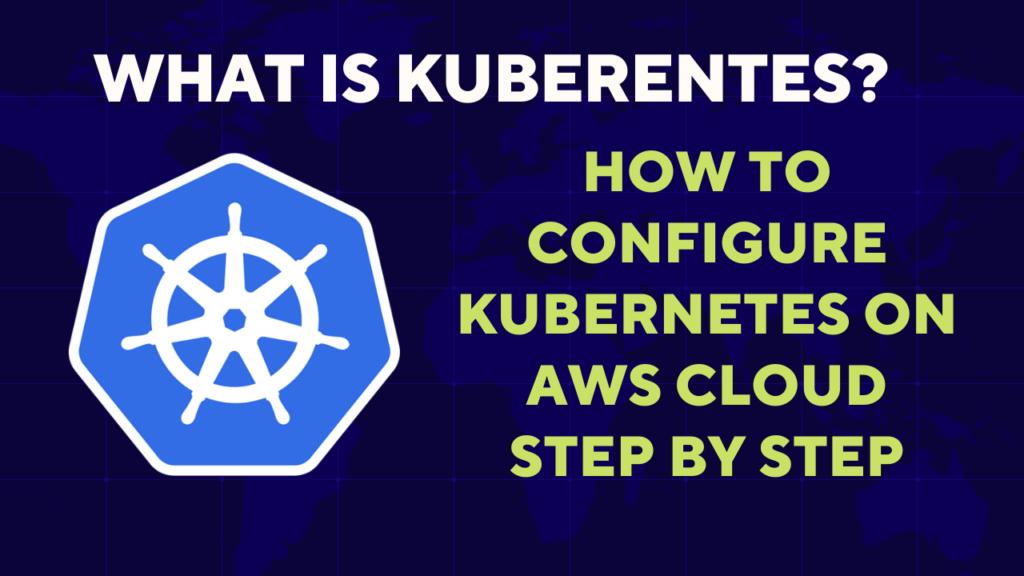
Turn-key solution vs Managed solution?
When it comes to running Kubernetes on the cloud, there are two main options: turn-key solutions and managed solutions.
A turn-key solution is one where the user is responsible for configuring and managing the Kubernetes cluster themselves. This option is best for users who have a good understanding of Kubernetes and want more control over their cluster.
A managed solution, on the other hand, is one where the cloud provider handles the configuration and management of the Kubernetes cluster. This option is best for users who want a more hands-off approach and don’t want to worry about the technical details of managing a cluster. AWS offers a managed Kubernetes service called Amazon Elastic Kubernetes Service (EKS).
Steps to configure K8s on AWS
Here’s a step-by-step guide on how to configure a Kubernetes cluster on AWS using EKS:
- Create an AWS account if you don’t already have one.
- Navigate to the EKS service in the AWS Management Console.
- Click the “Create Cluster” button.
- Fill out the necessary information, such as cluster name and region.
- Choose the number of worker nodes and configure their properties.
- Click the “Create” button to create the cluster.
- Set up your local development environment with the necessary tools, such as kubectl and the AWS CLI.
- Use the AWS CLI to authenticate your local environment with the EKS cluster.
- Use kubectl to deploy and manage your applications on the cluster.
Please note that this is a high-level overview of the process, and there are more steps and details involved.
Additional Steps
Once you have your EKS cluster up and running, you’ll need to create a VPC, configure the subnets and security groups, and set up the necessary IAM roles and policies.
Here are some additional steps and details on configuring a Kubernetes cluster on AWS using EKS:
- Create a Virtual Private Cloud (VPC) and configure the necessary subnets and security groups.
- Set up an IAM role and policy that allows EKS to access other AWS resources.
- Create a service role and policy for the worker nodes.
- Create the worker nodes and associate them with the cluster and the appropriate subnets and security groups.
- Configure kubectl to communicate with the cluster by downloading and installing the AWS CLI and the AWS IAM Authenticator.
- Test the connection to the cluster using kubectl.
- Deploy applications to the cluster using Kubernetes manifests.
Key Points to Remember
It’s important to note that EKS does not provide a control plane for your cluster, so you will need to create one and configure it to communicate with your worker nodes.
Additionally, you will need to be familiar with the AWS Console, VPCs, Subnets, Security groups, IAM roles and policies.
Please also note that, as a best practice, you should also regularly check for updates and patches for your cluster and applications, as well as monitoring and logging to ensure the stability and security of your cluster.
Learn Docker for Free: https://bit.ly/3EdB2Go
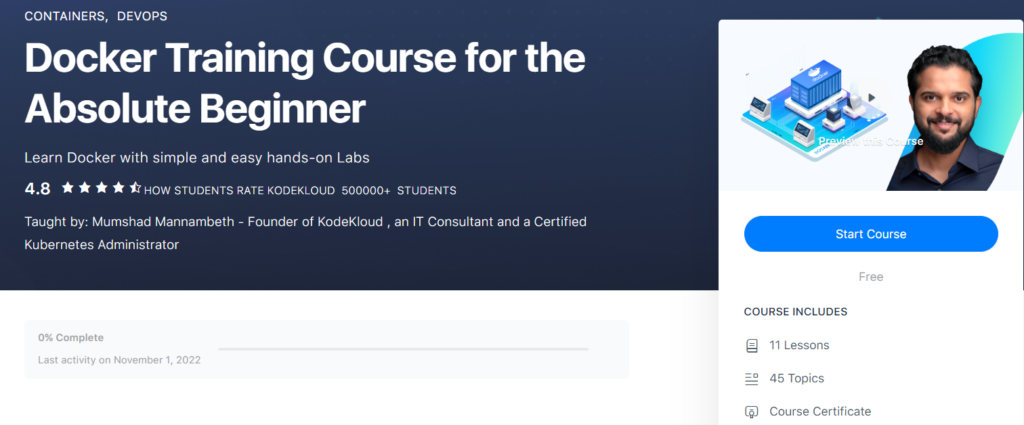
I hope this gives you a better understanding of how to configure a Kubernetes cluster on AWS using EKS.