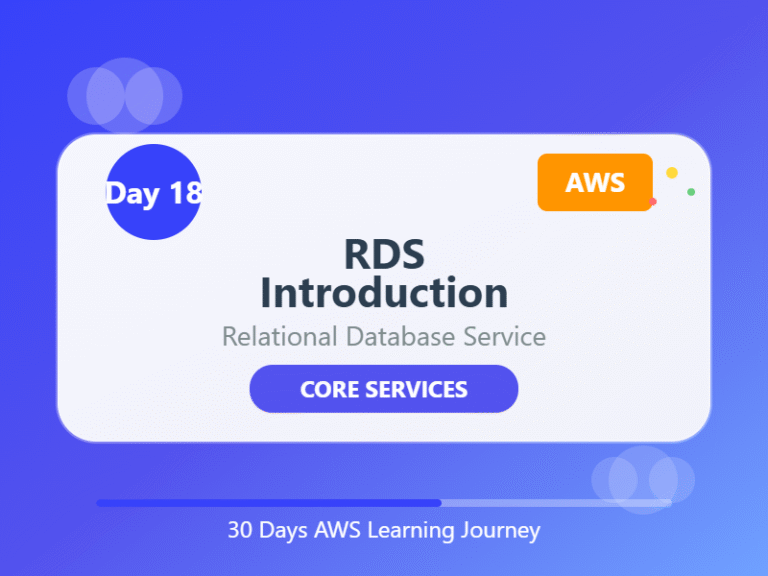🛢️ Day 18: RDS Introduction – Databases Made Easy on AWS
Category: AWS Databases
Goal: Understand what RDS is, why we use it, and how AWS makes managing databases easy for beginners.
🧠 What You’ll Learn Today:
- What is RDS
- Why databases are important in the cloud
- Supported database engines
- Key features of RDS
- Simple use case example
🧮 1. What is a Database?
A database is where applications store and manage data — like user info, orders, or posts.
You can think of it like a digital filing cabinet, but way faster and smarter.
🛠️ 2. What is Amazon RDS?
Amazon RDS (Relational Database Service) is a managed database service.
That means:
AWS takes care of the heavy lifting like setup, updates, backups, and scaling.
You just focus on using the database — no need to worry about the hardware or software maintenance.
🔌 3. Why Use RDS?
Without RDS, you’d need to:
- Install database software manually
- Configure storage, backups, security, etc.
- Monitor performance and handle scaling
With RDS, AWS does this automatically for you.
It helps save time, cost, and effort.
💡 4. RDS Supports These Popular Databases:
| Engine | Use Case |
|---|---|
| MySQL | Open-source apps |
| PostgreSQL | Advanced queries and analytics |
| MariaDB | Community-driven MySQL alternative |
| Oracle | Enterprise applications |
| SQL Server | Microsoft-based environments |
| Amazon Aurora | AWS-optimized, super-fast version of MySQL/PostgreSQL |
🚀 5. Key Features of RDS:
✅ Automatic Backups – No need to write custom scripts.
✅ Multi-AZ Deployment – For high availability (failover setup).
✅ Read Replicas – Scale reads easily.
✅ Monitoring & Alerts – Integrated with CloudWatch.
✅ Security – Works with IAM and VPC for secure access.
🧪 6. Quick Example Use Case
You’re building a blog app on AWS. You need a reliable database for storing:
- User logins
- Blog posts
- Comments
✅ Just launch an RDS instance using MySQL
✅ Connect it to your backend app (like on EC2 or Lambda)
✅ Done — AWS handles maintenance, backups, and more!
🧠 End of the Day Notes:
RDS is like having a professional DBA (Database Administrator) working behind the scenes — for free!
It makes database setup and management easy, fast, and secure, even for total beginners.
You now understand how to host a relational database on the cloud without all the manual work.
🔁 Navigate the Series:
⬅️Day 17: Route 53 Basics– DNS Made Easy on AWS
➡️Day 19: S3 vs EBS vs EFS – AWS Storage Services Compared!