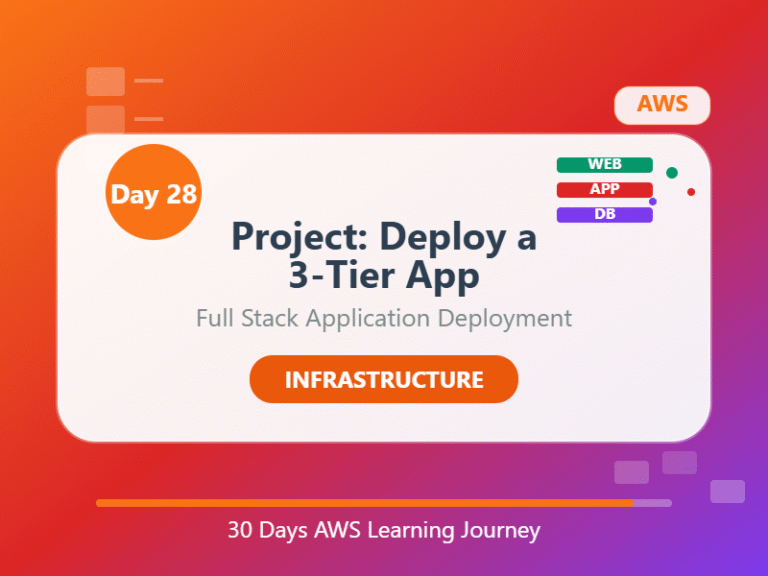🏗️ Day 28: Project – Deploy a 3-Tier Web App on AWS
Category: Infrastructure / Hands-on
Goal: Apply your learning by deploying a full-stack 3-tier web app on AWS.
🧠 What You’ll Learn Today:
- What is a 3-tier architecture?
- Components involved (Web, App, DB)
- How to deploy each tier using AWS services
- Hands-on practice setting it up
🧱 What is a 3-Tier Architecture?
It’s a classic model used in web development to separate concerns.
| Tier | Purpose | Example AWS Service |
|---|---|---|
| 1. Web | Handles user traffic | Elastic Load Balancer, EC2, S3 (static hosting) |
| 2. App | Processes logic | EC2, Lambda, ECS (containers) |
| 3. DB | Stores data | RDS, DynamoDB |
Each layer is independent, scalable, and replaceable.
🔧 How to Build a 3-Tier App on AWS
1️⃣ Frontend (Web Tier)
- Option 1: Use S3 Static Website Hosting
- Option 2: Launch EC2 instance and install a web server (Apache/Nginx)
- Route traffic using Elastic Load Balancer
2️⃣ Backend (App Tier)
- Option 1: Use EC2 to run your application code (e.g., Node.js, Python)
- Option 2: Use Lambda functions for serverless backend
- Can connect to frontend via HTTP API (API Gateway)
3️⃣ Database (Data Tier)
- Option 1: Use RDS (MySQL/PostgreSQL) for relational data
- Option 2: Use DynamoDB for NoSQL apps
🧪 Extra Enhancements (Optional but Valuable):
- Use VPC to place your app in private/public subnets
- Add Security Groups to protect your app and DB
- Use IAM roles for EC2/Lambda to access DB or S3
- Add Auto Scaling for EC2 if traffic increases
- Use CloudWatch for monitoring and logging
💡 Real-World Example:
Imagine you’re building a blog site:
- HTML/CSS on S3 (Web)
- Backend API in Lambda (App)
- Posts/comments in DynamoDB (DB)
Fully functional, scalable, and low-cost solution!
🧠 End of the Day Notes:
📌 This is where all your learning comes together.
Building a 3-tier app shows that you now understand compute, storage, networking, IAM, monitoring, and scalability — the core of AWS.
🔁 Navigate the Series:
⬅️ Day 27: Tagging Best Practices – Stay Organized in the Cloud
➡️ Day 29: AWS Whitepapers & Documentation – Learn from the Source