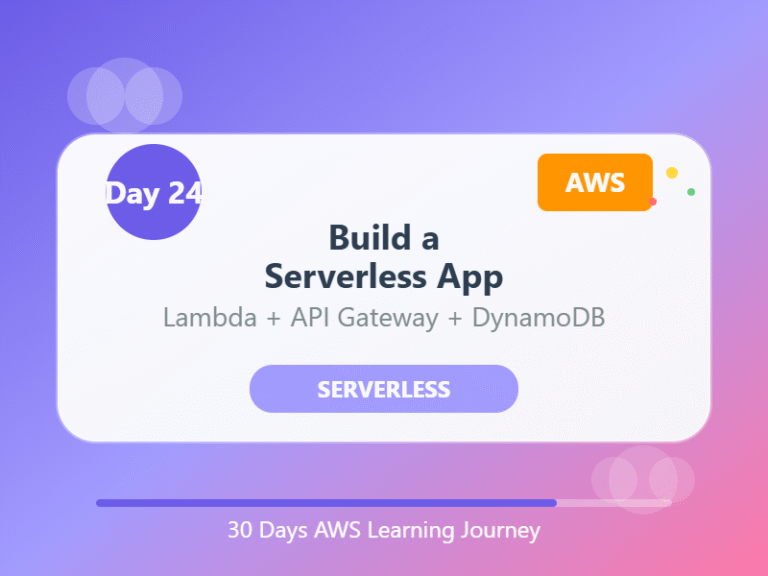⚙️ Day 24: Build a Serverless App – No Servers, No Stress
Category: Serverless / Application Deployment
Goal: Learn how to build and deploy a basic serverless application using AWS
🧠 What You’ll Learn Today:
- What “Serverless” really means
- Key AWS services for Serverless apps
- Steps to build a simple serverless app
- Why Serverless is powerful for modern apps
☁️ 1. What Is Serverless?
Serverless doesn’t mean “no servers” – it means you don’t have to manage the servers.
You focus on writing code, and AWS handles the infrastructure, scaling, and availability for you.
🚀 2. Core Services in a Serverless App
Here’s a typical serverless stack on AWS:
| Component | AWS Service | Purpose |
|---|---|---|
| Compute | AWS Lambda | Runs your code without managing servers |
| API Gateway | Amazon API Gateway | Handles web/API requests |
| Storage | Amazon S3 or DynamoDB | Stores files or data |
| Authentication | Amazon Cognito | User login/signup |
🛠️ 3. Steps to Build a Serverless App
Let’s say you want to build a simple “Contact Form” app:
- Frontend (HTML/CSS/JS)
- Hosted on S3 (static website hosting)
- Backend Function
- Written in Python or Node.js
- Deployed as a Lambda function
- API Setup
- Use API Gateway to trigger the Lambda function via HTTP
- Save Form Data
- Store in DynamoDB or send via email using SNS
- Deploy and Test
- Entire app works without any traditional server!
🎯 4. Why Go Serverless?
✅ No need to provision or manage servers
✅ Auto-scaling and cost-effective (pay only for use)
✅ Easy to deploy and scale
✅ Ideal for microservices, APIs, and event-driven apps
🧠 End of the Day Notes:
🧾 Serverless means you write code, AWS runs it
🔌 Combine Lambda + API Gateway + DynamoDB for full apps
⚙️ Great for quick apps, prototypes, and microservices
📦 Learn how these services connect—focus on flow, not infra
🔁 Navigate the Series:
⬅️ Day 23: Intro to CloudFormation – Automate Your AWS Setup
➡️ Day 25: CLI vs Console vs SDKs – How to Access AWS